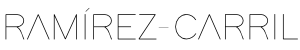A few months ago I was looking for alternatives to stop using a computer and start using a tablet, I work with Apple, therefore I am looking for alternatives for iPad or iPad PRO, doing a little research and trying some programs and apps, I came to this APP.
We start from the principle that I do not use anything that has to do with ADOBE, I declare myself in rebellion against this brand, on Mac I use Capture One to develop my photographs and Affinity Photo as a substitute for PhotoShop.
Polarr as a tool.
I downloaded this program in its free version, and I found it interesting, both on the Mac, iPad, and on my iPhone, although it lacks the management of libraries, folders, and other additives that both Capture One and other image management programs have; their charge is
a bit slow, the way it handles RAW files and in my case Fuji RAWs, I found it very interesting. It is quite configurable and adapts quite well to the way I work, at least when I am in a hurry and do not have the time to sit down and do a thorough development.
It has a gallery of filters, which in my opinion are quite good, although I am more revealing with my own style than with these, I admit that from time to time they have saved me.
The company periodically sends emails, with training videos for the different tools of the program, this seemed very practical and educational, and it helps a lot to understand the program quite quickly.
Price
At the time I decided to purchase the software, it was a fixed price of $19.89 and gave you access to everything. They, the company, had been sending some emails saying that they would switch to an annuity or monthly payment modality, which has already entered into force. Monthly they are USD 2.49 and per year it remains at USD 1.99 per month paying the 12 months for a total of USD 23.99.
I’ll be honest, if I had to pay a monthly payment, I don’t know if I would have bought it, now for a single price, yes, without thinking about it.
Thinking of migrating to iPad is something that has been going around in my head for some time, the future is going in that direction since the disks are wireless and one can have them anywhere, the memories of the machines are reduced and tablets are catching up with them, the practicality of the weight, the way to carry it, and the pencils that are now used to edit without having additional tables with computers, it gives you space and weight savings. There are other programs like Bear Write to have your notes, it’s similar to Evernote, only I like this one more in particular since it even allows programming in it and I come from systems, and a series of APPs that are emerging to replace heavier and less effective software.
I look forward to sharing other experiences with you.
Thank you very much.