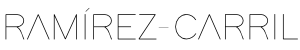As a photojournalist constantly on the move, finding the right tool for image editing is crucial. In this journey of discovery, Affinity Photo on my iPad has become my steadfast companion. Here, I share two key advantages and disadvantages, as well as the qualities that make this application an indispensable asset in my daily work.
Advantages Redefining my Photojournalistic Approach:
1. Unlimited Portability: The ability to carry my editing station on the iPad has transformed my approach. Unrestricted portability means I can retouch images anywhere, whether in a bustling protest or the quiet corner of a café. Mobility without compromising power is a game-changer.
2. Energy Efficiency: Affinity Photo’s energy efficiency on iPad is a lifesaver for any field photojournalist. The battery life allows me to work for hours without worrying about running out of power at a crucial moment. The combination of power and autonomy is simply unparalleled.
Drawbacks I Can’t Ignore:
1. Learning Curve: The power of Affinity Photo comes with a learning curve. Adapting to advanced features may take time, and in high-pressure situations, this curve can feel steeper. However, the investment in learning its intricacies is worthwhile.
2. Limited Compatibility with Some Formats: While Affinity Photo supports many formats, I’ve encountered certain limitations when working with specific files. Compatibility could improve to ensure a seamless workflow.

Qualities Defining my Experience:
1. High-Quality Brushes and Textures: The quality of brushes and textures available in Affinity Photo adds an artistic touch to my images. I can highlight important details or layer visual narrative with ease, providing a level of creativity that enriches my work.
2. Integrated Workflow: Seamless integration with other applications and services has streamlined my workflow. I can transfer images quickly, which is essential when speed is crucial in photojournalism.
Setting Apart from the Competition:
Affinity Photo stands out for its ability to deliver a professional-level editing experience on a device as agile as the iPad. While other products seek to match its power, Affinity Photo maintains its uniqueness by offering a seamless blend of functionality and portability.

Conclusions from the Ground of Captured Reality:
Affinity Photo on my iPad has redefined my approach as a photojournalist. The advantages of portability and energy efficiency add up to an unparalleled editing experience. Despite some learning curves and compatibility challenges, the freedom to create anywhere, anytime is a reward worth pursuing. For those looking to capture truth in every image, Affinity Photo on iPad is a tool that elevates the art of visual storytelling. May creative editing never know boundaries!
by Javier Ramirez-Carril